File I/O in C
Like many other languages, C has a number of in-built functions supporting reading and writing to files. In C, files are evaluated as byte streams, or a sequence of bytes/characters that can be appended to from either side. Every file stream is handled by a FILE* type, and we can think of a stream much like a machine that reads a piece of tape and the FILE* is a read head:
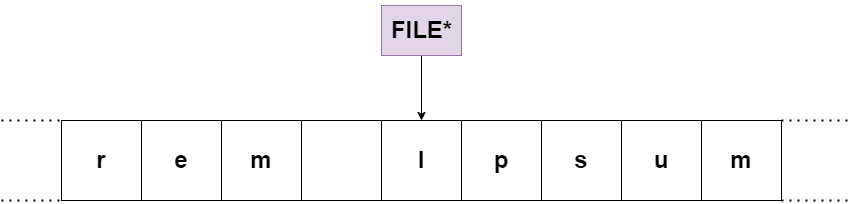
stdlib Functions for File I/O
The I/O functions that C implements are located in the stdio.h library. For all of the code examples below, assume we are working with a basic text file named lorem.txt with the following contents:
Lorem ipsum dolor sit amet, consectetur adipiscing elit.
Opening and Closing - fopen and fclose
FILE *fopen(const char *restrict pathname, const char *restrict mode);
fopen takes a string representing the path to the file being opened and a mode parameter, which specifies whether or not the returned file stream is readable and writeable, opening a file descriptor in the OS for that file and returning a FILE* that points to the file stream.
The man page for fopen defines the following possible modes:
r Open text file for reading. The stream is positioned at
the beginning of the file.
r+ Open for reading and writing. The stream is positioned at
the beginning of the file.
w Truncate file to zero length or create text file for
writing. The stream is positioned at the beginning of the
file.
w+ Open for reading and writing. The file is created if it
does not exist, otherwise it is truncated. The stream is
positioned at the beginning of the file.
a Open for appending (writing at end of file). The file is
created if it does not exist. The stream is positioned at
the end of the file.
a+ Open for reading and appending (writing at end of file).
The file is created if it does not exist. Output is
always appended to the end of the file. int fclose( FILE *stream );
fclose is simple, taking a file pointer, and closing the stream and the file descriptor associated with that file. All files that are opened with fopen should be closed after use to preserve the operating system's resources.
Reading from files - fread and fgets
size_t fread(void *restrict ptr, size_t size, size_t nmemb, FILE *restrict stream);
Given a pointer to some buffer/array ptr, unsigned integers size and nmemb and a pointer to a file stream stream, fread will read nmemb chunks each of size bytes into the buffer and advance the stream. In other words, fread will read size * nmemb bytes from the file stream.
FILE* f = fopen("lorem.txt", "r");
char* s = malloc(6);
fread(s, 1, 5, f);
fclose(f);
s[5] = '\0'; // fread doesn't set the null byte for us, so we need to do it ourselves!
printf("%s", s);Lorem
char *fgets(char *restrict s, int n, FILE *restrict stream);
fgets is a string-specific version of fread. Given a char buffer s, and integer n and a pointer to a file stream, fgets will read either up to n - 1 characters or read characters until it reaches a newline character (\n) of the end of the file, whichever comes first. Additionally, fgets will insert a terminating null-byte into s after having read from the buffer, meaning that it does not need to be done manually.
FILE* f = fopen("lorem.txt", "r");
char* s = malloc(6);
fgets(s, 6, f);
fclose(f);
printf("%s", s);Lorem
Writing to Files - fwrite and fputs
size_t fwrite(const void *restrict ptr, size_t size, size_t nmemb, FILE *restrict stream);
fwrite's specification is almost the exact same as fread. Specifically, fwrite will write size * nmemb bytes from ptr to the file stream specified by stream.
int fputs(const char *restrict s, FILE *restrict stream);
fputs is a simple and idiomatic way to write a string literal into a text-based file. Given some string s and stream, fputs will write the entirety of s into stream with the exception of the string's null byte.
FILE* f = fopen("lorem.txt", "w");
char* s = " Sadly, the future is no longer what it was.";
fputs(s, f);
fwrite(s, 1, 5, f);
fclose(f);After running this snippet, the contents of lorem.txt will be:
Lorem ipsum dolor sit amet, consectetur adipiscing elit. Sadly, the future is no longer what it was. Sadly
Manipulating File Pointers - ftell, fseek, and rewind
Each file stream maintains an internal file position indicator to express how far along in a stream a FILE* type is. On top of that, C implements a number of functions for manipulating the file position indicator.
long ftell(FILE *stream);
Given some pointer a file stream, ftell returns the byte position of that pointer in the stream.
FILE* f = fopen("lorem.txt", "r");
char* dummy = malloc(5);
fread(dummy, 1, 5, f);
printf("%ld", ftell(f));5
int fseek(FILE *stream, long offset, int whence);
fseek will modify the position indicator of stream, calculating the new position by adding offset bytes to the position specified by whence. C defines three constants, SEEK_SET, SEEK_CUR, and SEEK_END denoting the first, current, and final positions in the file stream that can all be used to move the position indicator.
We can leverage both fseek and ftell to read an entire file into a single buffer without needing to know the length of the file beforehand! Let's see the following example:
FILE* f = fopen("lorem.txt", "r");
fseek(f, 0, SEEK_END); // Move to the last position in the file stream
long file_length = ftell(f); // The last position of the file stream = number of bytes in that file
fseek(f, 0, SEEK_SET); // Reset to the first position so we can read in the file
char* s = malloc(file_length + 1); // Include room for the null byte!
fread(s, 1, file_length, f);
s[file_length] = '\0';
printf("%s", s);Lorem ipsum dolor sit amet, consectetur adipiscing elit.
Further Reading:
- stdio(3) - Linux manual page